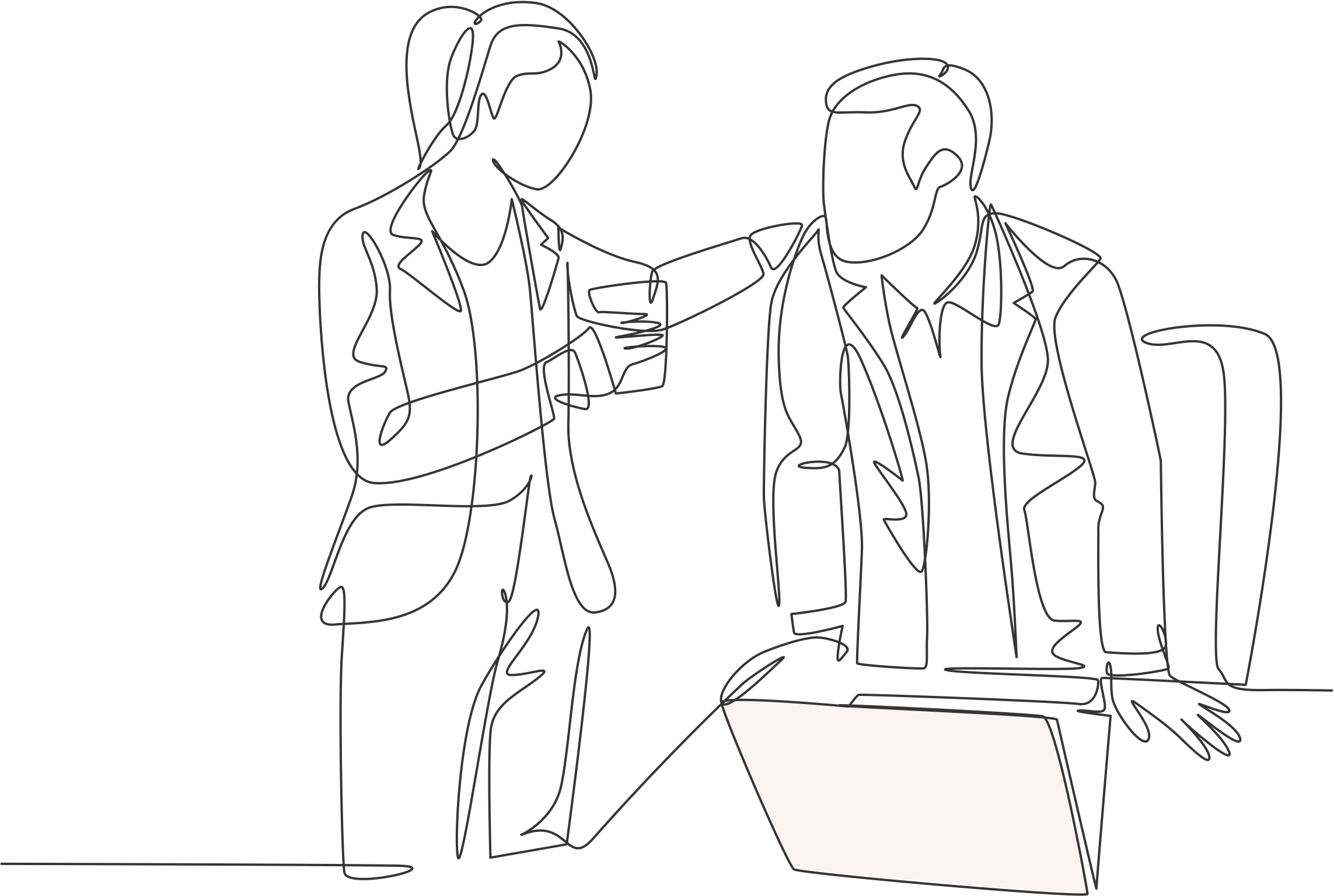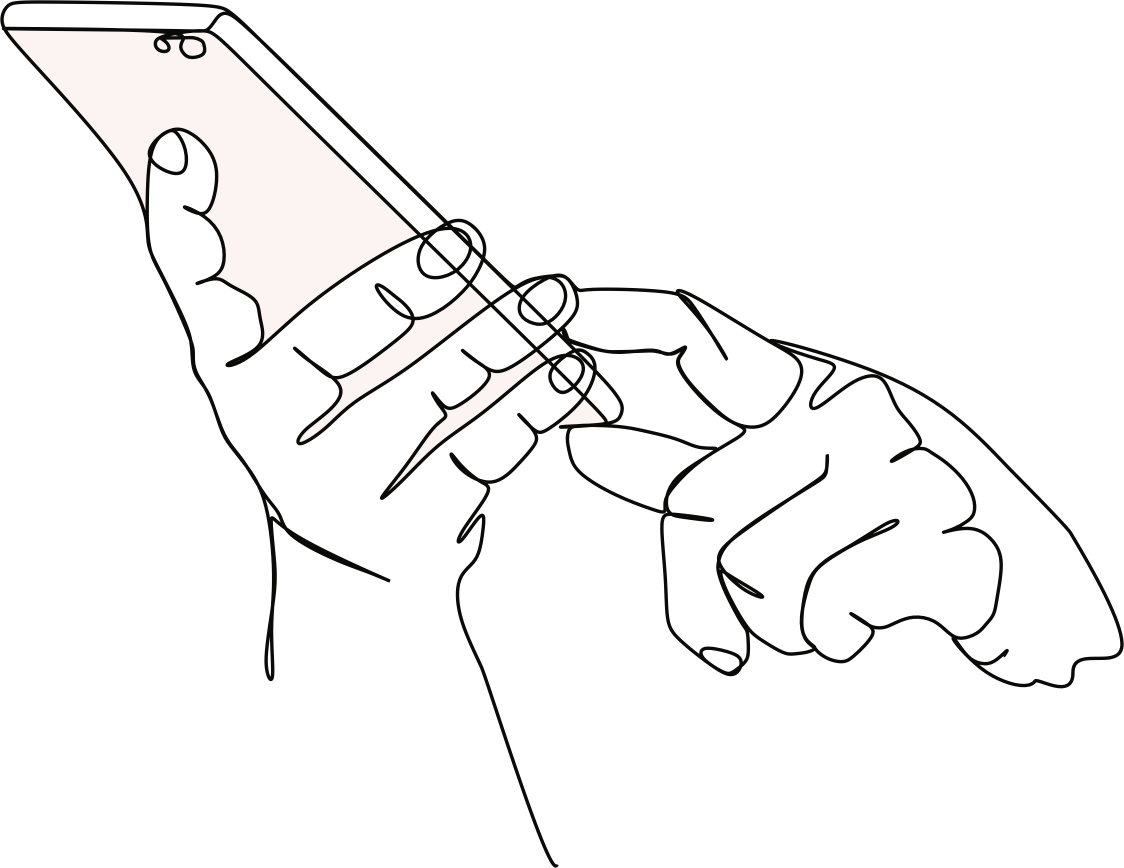How To Host A Virtual Open Day For Your School
APR 12 2020
Many of you may have had upcoming Open Days planned for your school, but with the unforeseen impact of COVID-19, a public event is no longer an option. However, that doesn’t mean you can’t invite parents to explore your school online. With a Virtual Open Day, you can do just that. Not sure how to get started? Read on …
Determine Your Open Day Itinerary
The first step in going virtual with your Open Day is to decide what you’d like to share. What did you already have planned for your upcoming event or what have you previously done at Open Days? Try not to think of the logistics at this stage, just make a list of your desired itinerary.
- Message from the Head
- Tour of Your School
- Q&A Session
- Head Student Welcomes
- Parent and Student Testimonials
- Taster Classes
Establish Your Level of Expertise
Next, you’ll want to ascertain your level of technical expertise. Think of yourself and your team when answering the following questions:
- Do you have the support of an IT team?
- Are you comfortable with live video?
- Is there a social platform you’re most familiar with?
- Do you have a fast – and stable – internet connection at your home or school?
Keep your answers above in mind when moving on to the next step.
Select Your Virtual Open Day Platform
Aside from how comfortable you and your team are with technology—your budget will also impact your decision when taking your Open Day online. Below are a few platform hosting options for every technical skill level and budget.
1. Live On Social Media
You may have already been experimenting with Facebook, Instagram or YouTube Live on your current social feed. With zero cost involved, if you’re already comfortable with these social platforms and have a solid internet connection, then live video may be for you! (Never used live video on social media but want to give it a go? Pop me a message about online training.)
Pros:
- You’re able to answer real-time questions for parents tuning in
- You’ve got an existing following that can help spread the word
- You can build excitement and energy for your Virtual Open Day
Cons:
- You’re at the mercy of your internet connection
- Given that most parents will now be home-schooling or working extended hours, your chosen date/time may no longer be an option (note however that you can record live video for on-demand later)
- Depending on the platform you choose, data capture may not be an option
2. Pre-Recorded Videos Hosted on Your School Website
Probably the option that more schools will feel comfortable with are pre-recorded videos. Depending on how the videos are created and edited you’ll have little to no cost associated with this choice. Hosted on either your YouTube or Vimeo account, your videos should be easy to embed on your school website either by yourself, your web designer or someone like myself.
Pros:
- You can do as many ‘takes’ as needed to get your desired results
- All videos can be branded for consistency and maximum impact
- Videos can also be created from existing photos
- Hosting videos on your school website will help with your SEO (search engine optimisation)
- Parents can ‘attend’ your Virtual Open Day at a date and time that works for them
Cons:
- Your videos may not feel as natural or engaging as live video (a glass of wine prior to your shoot may help with that!)
- This will require a time commitment from you and your team
- Will also require an option such as an entry pop-up to capture your visitor data
3. Virtual Open Day and 360° Degree Software
Universities and Estate Agents have been using Open Day software for years so this option can be a very slick choice. Ranging from 360 tours to live Q&A sessions, your budget will most likely determine which option you choose. Of course, the ability to access the services or products during our current lock-down will also have an impact on your decision.
WorkCast and VFairs are both great examples of professional virtual event software platforms that allow you a combination of live events such as a Q&A session as well as pre-recorded videos (your virtual tour? Head’s welcome?) and downloads on-demand (your school prospectus?).
If your school facilities and surroundings are a big selling feature, a 360° video tour would certainly be worth looking into. Tours differ from vendor to vendor, from those that simply allow the viewer to ‘walk’ through your school, to others which provide more interactivity such as downloads and links to your school website. Check out a few of the companies I’ve come across, all experienced in the education space:
- TourVista
- 3Deep Media
- Ambient Light
- 360 Marketing Lab (my old colleague and friend, Taralyn Cox)
Pros:
- A secure and stable connection for live events (should you want to go down that route)
- The support of experienced and specialised teams
- A professionally finished product
- The ability to easily capture data (although this will differ for each platform)
Cons:
- An additional cost (but obviously an investment that pays back)
- Not all features may be available during this lock-down period
Given that many schools are being forced to revisit their budgets and the instability of many internet connections, Option 2 of pre-recorded videos could very well be the choice for many schools. With that in mind, I’ve got a few tips to get you started with your own video creation…
Video Tips for Your Virtual Open Day
Message from the Head
Now more than ever your message from the Head will speak volumes about your school, reassuring your current parents and putting prospective parents at ease. Don’t side-step the reality of the situation. Tackle how the coronavirus is affecting your school head-on whilst demonstrating the positives such as your move to a virtual school day. You may even want to include photos or video excerpts of pupils’ remote learning sessions in your final edit.
Tour of Your School
It’s standard practice to take your parents for a walk around the property to explore inside and outside your school. If you had a 360° video in mind but don’t have the funds or means at this time there are plenty of apps out there that allow you to create tours using your own phone. Check out this article by Digital Trends on The best 360-degree camera apps for iOS and Android for some recommended options.
If visiting your school is a possibility, a simple video walk-around can still be very effective. Use your video editing tool post recordings to do a voice over for a smooth transition between spaces. A final alternative could be a video created from existing photos. A tool like Filmora will make this easy as well as give you the option to add your school’s brand touches. (See Video Editing Tools below for more on Filmora)
Recorded Q&A
Your marketing and admissions teams will most likely know all the questions parents ask at Open Days inside out. Have one of the team record a Q&A video, reading out and answering questions. Provide a link in your video description to allow parents to easily submit their own questions and include a downloadable document of your questions and answers as well. When editing your video separate each question with a frame break of the question in text, allowing you to easily add any additional Q&A if need be.
Head Student Welcomes
A message from your school’s Head Girl and/or Head Boy can be a fantastic addition to your Virtual Open Day, giving students a taste of school life from someone they can relate to. If you already have your Head Student welcomes on your website as text, why not ask them to record their messages in a video? Recorded from home and out of their school uniform, their messages may even come across more authentic and inviting to your prospective pupils.
Parent and Pupil Testimonials
Since many parents are already submitting photos and videos to the school to showcase their remote learning, why not ask those that are highly engaged to submit a short video testimonial as well? Use your editing software to compile your video submissions into one, adding your branding touches. Don’t forget to ask pupils (via their parents) as well!
Taster Classes
Since you’re not able to take parents through the school to experience a live class in session, think about compiling a video of some of the virtual classes your school is offering. There are so many brilliant examples being shared via social media already that between your Teachers and Marketing team this shouldn’t be difficult to put together.
Video Recording Options
Laptop – if you have a newer laptop you’ll most likely have a decent camera and microphone built-in. If not, you can easily order a webcam with a built-in microphone online. I did research a couple of years ago and purchased the older version of one of the top webcams on sale for only £25. Buy a desktop tripod with it and you’re all set!
Phone – the quality of video on phones these days is amazing. If you choose to use your phone to record your videos it’s probably best to rotate your phone horizontal to ensure a consistent layout, making it easier to stitch together and edit your videos down the road.
Don’t worry if your videos aren’t perfect. Every school is going to have different levels of support and technical expertise. Create your videos with a bit of humour and a smile on your face and you’ll be surprised how much is forgiven.
If you’re looking for inspiration, check out the fantastic array of Felsted Video Tours created by Sophy Walker, Director of Marketing at Felsted School using her iphone! (Editing by Simon Jones of Bonjour School Photography).
Check the schools (and University) below for a variety of styles of Virtual Open Days:
- St Edmunds College
- The Leys
- Woodbridge School (created by Ambient Light)
- Plymouth University (created by 3Deep)
Video Editing Tools
You may already have a favourite video editing software, but if you are on the lookout for a tool that requires very little technical savvy I’d definitely recommend Filmora. Inexpensive (a one-time payment of $69 USD) and easy to use, you can do so much with this desktop (or app) software:
- create branded covers
- edit and stitch together multiple videos
- do voice-overs
- add music
- add video credits
- produce video from photos
I personally use Filmora9 but if you’re an advanced editor you may want to try FilmoraPro. Compare the two products here.
A little note on your video editing. Don’t try to do one video to cover everything. Remember not every parent is going to be interested in every aspect of your school. Create bite-size videos for your parents to pick n mix what appeals to them.
Promoting Your Virtual Open Day
Irrespective of the current situation, many parents will still be researching schools for their children so there is no reason you shouldn’t be promoting your event as you would have before:
- Social Media
- Google My Business
- School Website
- Google Ads and/or Social Media Advertising
What you will want to do is be sensitive to your tone and the images you use in your adverts. However, given the caring and cautious nature of schools, I very much doubt this will be an issue.
Following Up with Virtual Open Day Attendees
Lastly, depending on which platform you choose, you may or may not know who has ‘attended’ your Virtual Open Day. If you’ve chosen to host videos on your website and haven’t included a data capture option, an effective way to ‘follow up’ with attendees is via remarketing. Whether that’s through Facebook / Instagram or Google adverts, creating a campaign that targets visitors of your Virtual Open Day page ensures you’re top of mind when parents are making their final decision. But don’t forget to turn on your remarketing capabilities via Google Analytics now if you want to use this option!
Virtual Open Day Support
Although I can’t cover everything here, I hope this blog has provided some guidance and food for thought on how you might go virtual with your Open Day. If you need assistance in organising and/or implementing a Virtual Open Day at your school let’s chat about how we can work together.
Good luck. I look forward to visiting your school online!